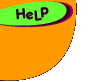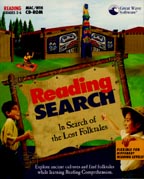
The program, Reading Search: In Search of Lost Folk Tales, is designed for
students in grades 2-6. It covers vocabulary, plot elements, setting,
characterization, and meanings and ideas. Students are to find lost treasure
while visiting a Mayan temple, a Tinglit village, or a palace in ancient China.
Students take the role of field agents. They are to collect objects along their
journey. They learn about the various cultures and read their folk tales along
the way. The program features a wide range of skills and levels; the teacher is
able to customize the program for individual students. The guide gives a
comprehensive listing of the skills included.
Installation was very easy. The
program requires 5 MB RAM, a 13" or larger color monitor, a CD-ROM drive, and
System 7.0 and up. Initially, the program is interesting and inviting. The
program quickly bogs down, however. The help offered by the various characters is
insufficient. The student is to seek information and clues, but is often sent
back to the same places without results. My students found this frustrating as
did I. When students finally arrive at the folk tale, they are to read it and
click on the vocabulary words to check for things such as meaning or parts of
speech. Students cannot leave the story without clicking on all the words, a very
tedious process. This frustrated the students and challenged their attention
span. In general, the program has some very noble goals, but falls short in
reaching them.
Here is what Ms. Walsh-Coughlin's students had to say about Reading Search: In Search of Lost Folk Tales:
There were some good things and some bad things. The good things were the
graphics. A suggestion to make it even better: get rid of the butterfly and
put in maybe a dog or a lizard instead. The music got annoying after
a while. It would be better to vary the music and the voices. There were also
too many questions in the vocabulary part.
-- Joe
The game that I played was very nice. It covered lots of things. I liked how it told you
exactly what to do. I couldn't understand the deep voice. Since I am in 8th grade, I have already
covered the subjects in the program. Still, I thought it was informational for younger children.
--Courtnay
Some of the bad things were that there were too many questions in one place. If you could spread the
questions around, it would be more fun. I think that you should set it up like "Wishbone and the
Odyssey". You have to find things in that game too. Please change the music and the voices. The
difficulty of the game was easy.
--John
I thought the graphics were OK, but you could add more of them. You could also get rid of the
butterfly and maybe put in a kid. The voices during the working period were very boring. Maybe if
you changed it once in awhile it would be better. I thought that there was too much to do at one time. You should break it into smaller parts. I think that you should put in more options. For instance, when you're working, you could have things walk across the screen. The level of difficulty was pretty easy.
--Kevin
Available from Great Wave Software
Recommended Ages:
Ages 7-12
Grades 2-6
System Requirements:
Macintosh:
System 7.0 and up
13" color monitor
5MB
RAM
double speed CD-ROM drive.
Windows:
IBM or 100% compatible 486 or better
Windows
3.1 or up,
4MB RAM, VGA/SVGA (256 colors)
double speed CD-ROM drive
mouse
Windows-compatible sound board.